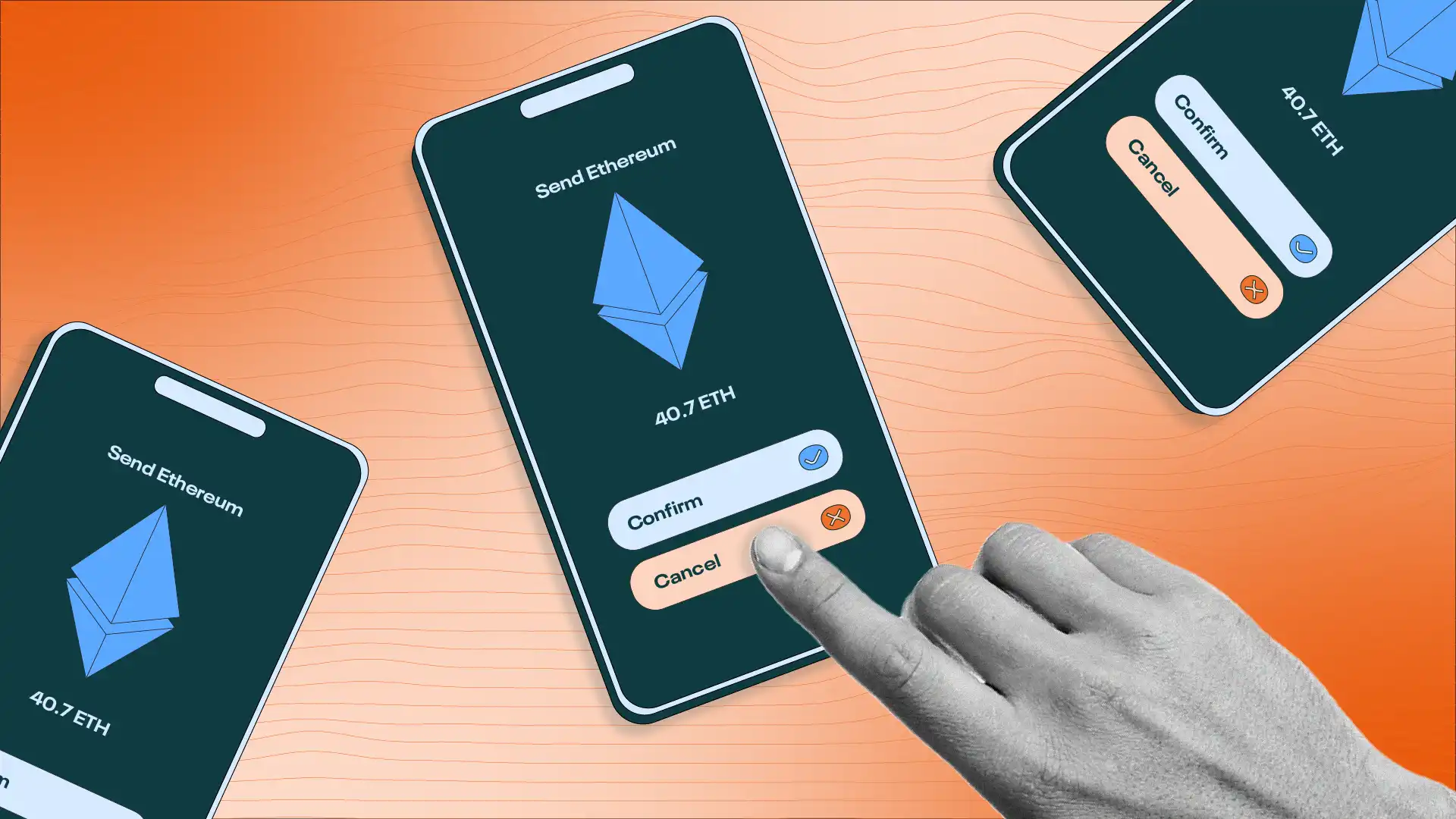Ethereum transactions can sometimes get stuck in a “pending” state, leaving users anxious and unsure of what to do next. Whether you’re sending ETH, interacting with a DeFi protocol, or minting an NFT, a stalled transaction can disrupt your plans. Fortunately, resolving this issue is often straightforward if you know the right steps. In this guide, we’ll explain why Ethereum transactions get stuck and share actionable methods to fix them quickly.
Why Do Ethereum Transactions Get Stuck?
Before diving into solutions, it’s helpful to understand the common reasons behind pending transactions:
-
Low Gas Fees: If you set a gas fee too low, miners may prioritize other transactions with higher fees.
-
Network Congestion: During peak times (e.g., NFT drops or major DeFi launches), the Ethereum network slows down.
-
Nonce Issues: Transactions are processed in order based on a “nonce” (a unique number tied to your wallet). If a prior transaction is pending, newer ones may stall.
-
Node Syncing Problems: Your wallet or node might not be fully synced with the blockchain.
6 Ways to Fix a Pending Ethereum Transaction
1. Wait It Out (For Mild Delays)
If the network is slightly congested, your transaction may resolve on its own in 10–30 minutes. Check the status on Etherscan by pasting your transaction hash (TXID) into the search bar. If it’s still pending after an hour, proceed to the next steps.
2. Speed Up the Transaction (Increase Gas Fee)
Most wallets, like MetaMask, allow you to “speed up” a pending transaction by resubmitting it with a higher gas fee.
Steps for MetaMask:
-
Open MetaMask and click the “Activity” tab.
-
Find the pending transaction and click “Speed Up.”
-
Adjust the gas fee (use Etherscan’s Gas Tracker to see current rates).
-
Confirm the new fee and resubmit.
Note: This method replaces the original transaction, so you’ll pay gas fees twice.
3. Cancel the Transaction (Replace With Zero-ETH Transfer)
If speeding up doesn’t work, you can cancel the transaction by sending a new one with the same nonce but a higher gas fee.
Steps to Cancel:
-
Check the nonce of your pending transaction in MetaMask or Etherscan.
-
Send 0 ETH to yourself (your own wallet address) with the same nonce.
-
Set a gas fee at least 20% higher than the original transaction.
-
This “overwrites” the pending transaction, effectively canceling it.
4. Use a Transaction Accelerator
Services like Etherscan’s Tx Accelerator (free but limited slots) or GasNow (paid) can push your transaction to miners directly.
How it works:
-
Paste your transaction hash into the accelerator.
-
Pay a small fee (if required) to prioritize your TX.
5. Reset Your Wallet (Advanced)
If nonce issues are causing the problem, resetting your wallet’s transaction history can help.
For MetaMask:
-
Go to Settings > Advanced > Reset Account.
-
This clears your transaction history and resets the nonce.
Warning: Only do this if you’re certain the pending transaction is stuck indefinitely.
6. Contact Your Wallet/Exchange Support
If you initiated the transaction through an exchange (e.g., Coinbase, Binance), contact their support team. Exchanges can sometimes drop pending transactions on their end.
Preventing Future Stuck Transactions
-
Use Dynamic Gas Fees: Enable “EIP-1559” in your wallet to let it auto-adjust fees based on network demand.
-
Check Network Activity: Avoid transacting during major NFT mints or protocol launches.
-
Wallet Hygiene: Keep your wallet software updated and ensure nodes are synced.
Final Thoughts
Pending Ethereum transactions are a common hiccup, but they’re rarely permanent. By increasing gas fees, replacing transactions, or using accelerators, you can resolve most issues in minutes. Always double-check gas prices with tools like ETH Gas Station before sending transactions to avoid delays.
With these strategies, you’ll save time, reduce stress, and keep your crypto activities running smoothly. 🚀
Need more help? Drop your questions in the comments below, and we’ll guide you through!